Deposit Checks from Anywhere
We know it's not always easy getting to the credit union to make deposits in person. We're pleased to offer a convenient, secure way to deposit checks from anywhere.
Deposit checks on the go in 5 easy steps:
- Login to the TCT Mobile Banking App on your smartphone or tablet and TAP Deposits.
- ENTER THE AMOUNT of the deposit.
- SNAP a picture of the front of the check.
- MAKE SURE THE BACK IS ENDORSED CORRECTLY and SNAP a picture of the back of the check.
- DEPOSIT! Once you confirm the information on the screen, your check will be deposited into your account.**
**Checks are made available by the next business day. Standard check hold rules apply.
Please Note: First-time users of Mobile Deposit will TAP Deposits to request the mobile deposit service. Your request will be processed within 2 business days. Once your request has been processed, you must accept the Mobile Deposit Terms of Use, and then you will be able to deposit your first check.
Important information for endorsing a check via mobile banking
When endorsing your check it is important to include:
- the wording For Mobile Deposit Only TCT FCU
- the signature of all payees
- the account # to be deposited into
If checks are endorsed incorrectly the funds will NOT be credited to your account
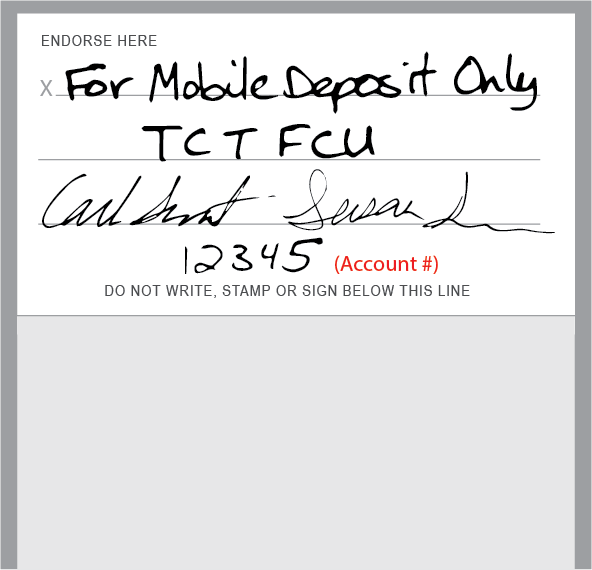
Try it today! Download our free Mobile Banking App to get started.
*Our app is free to download however standard rates and fees may apply from your wireless carrier. App Store is a service mark of Apple Inc. Android is a trademark of Google Inc. Must have iOS 7 or greater; or Droid OS 2.2 or greater. TCT Online Banking and the TCT Mobile Banking App are required for this service.
FAQs
Go to main navigation






